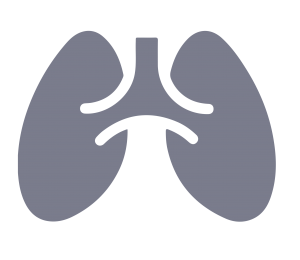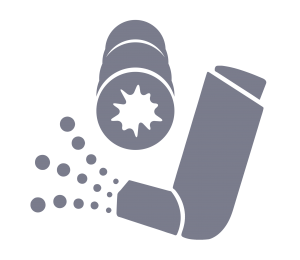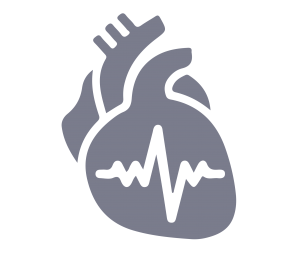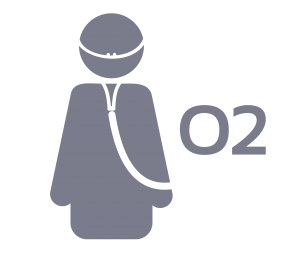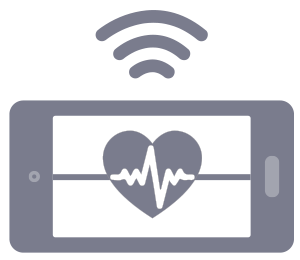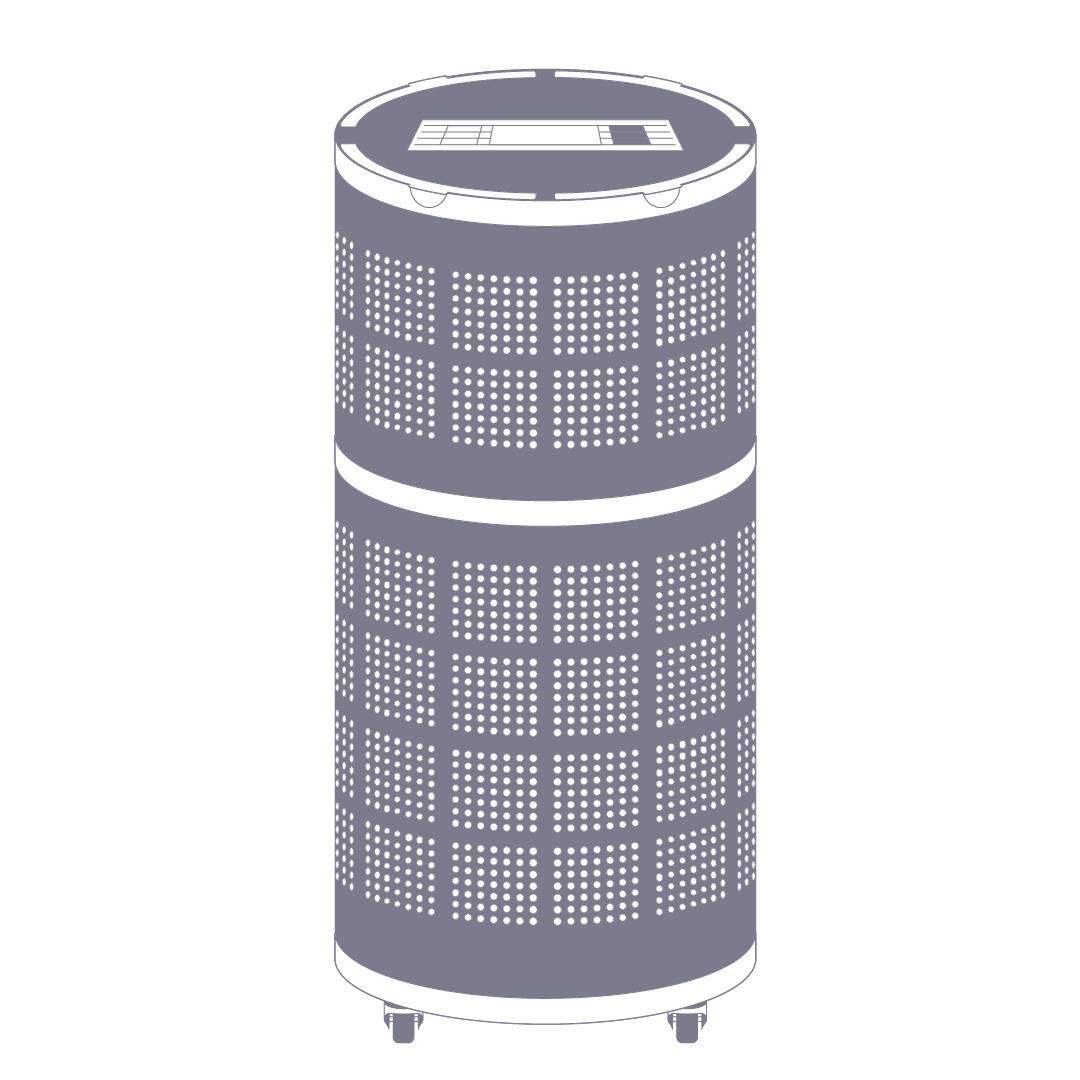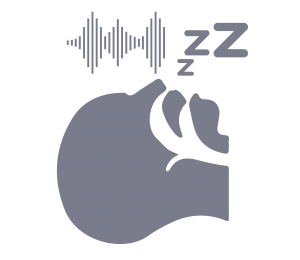The main Easy on-PC software will need to be updated to the latest version and then the latest SystmOne EMR will need to be installed within the EasyOne Connect PC software. The latest version of EasyOne Connect software can be downloaded from Ndd’s website CLICK HERE
Note: The following EMR plugin link is hosted on Google Drive. Upon clicking this link, Google Drive may produce what looks like an error. As the files aren’t readable by Google, it is unable to preview them. Please proceed anyway to download by clicking the download button in the webpage.
Setup Instructions
Step 1
It is important to make sure SystmOne is running with an ADMIN user logged in.
Launch EasyOne Connect as admin, to do this locate the EasyWarePro.exe file and right click the file selecting Run as admin. The EasyWare Pro.exe file can be located in:
C:\Program Files (x86)\ndd Medizintechnik\EasyOne Connect\Application
Once the EasyOne Connect Software has launched go to Utilities >> Configuration >> EMR, and select Install New.
Step 2
Install the new SystmOne plugin using the provided zemr file
Step 3
Select SystmOne [2.0.2.30538] from the selected EMR Dropdown
Step 4
Select the Unlock button
Step 5
Enter the following for configuration info on the Connection Tab:
TCP Port: 40700
Host: localhost
API Key: ffc0e82e2300258c
Device ID should be empty to start. This will be filled in as part of the setup process.
Step 6
Fill out the information on the Advanced Tab so it looks something like this:
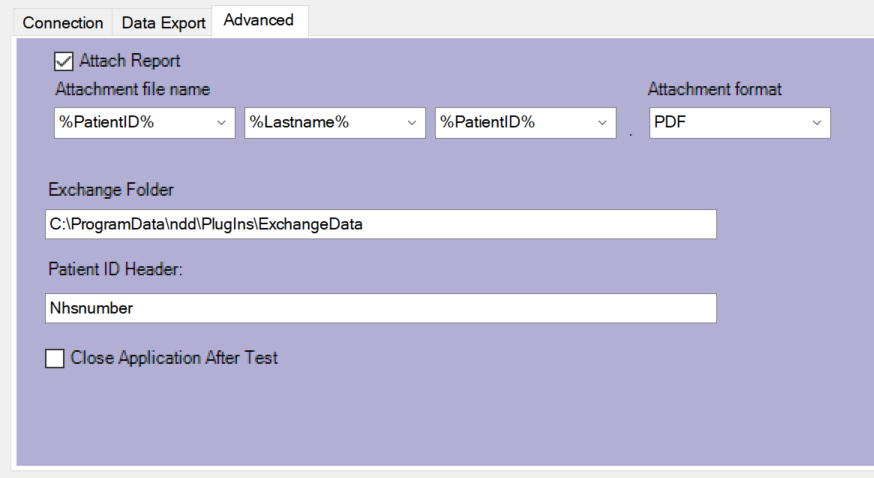
Note that “Nhsnumber” above is only used for real patients. To use a test patients replace Nhsnumber with Pseudonumber.
Step 7
On the Connection Tab, click “Check”. Confirm that it connects successfully before proceeding.
Step 8
Click “Get Device ID”. SystmOne will prompt to allow connection. Confirm that it successfully retrieves a device ID and this device ID is added to the text box for Device ID (will show as “*”s).
Once complete chooses Save at the bottom of the screen. The EasyOne Connect software will restart. If you have a patient selected then the details will be pulled through.
You have succesfully integrated the Spirometry software into SystmOne.