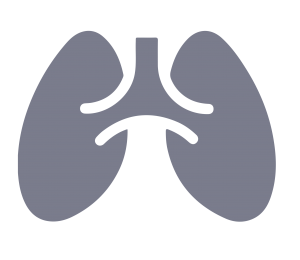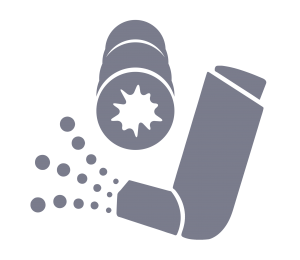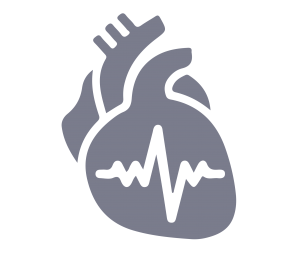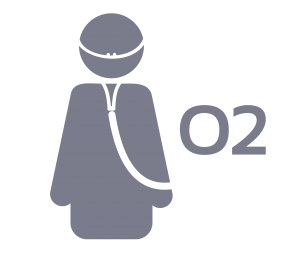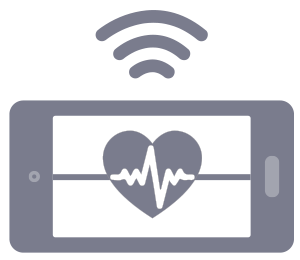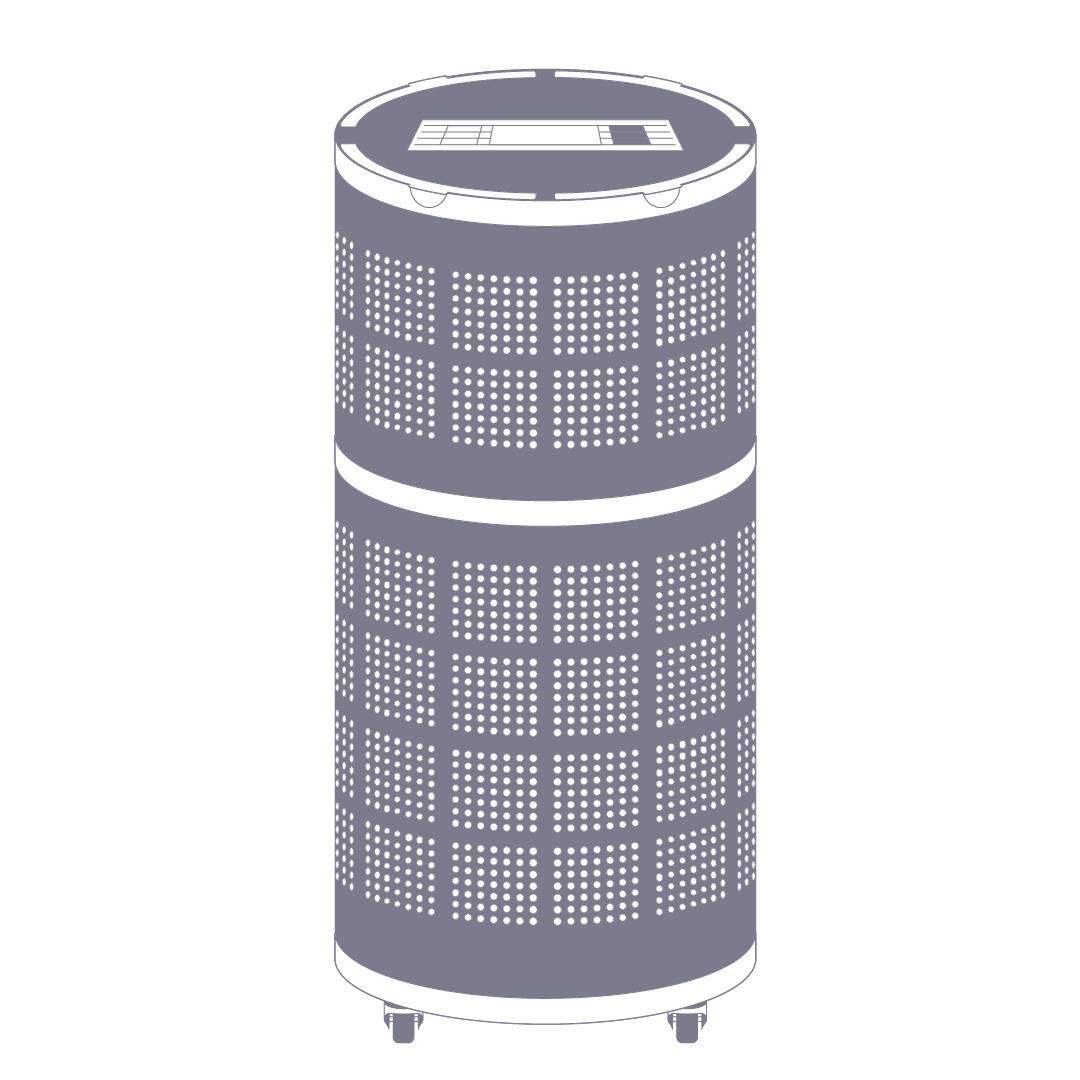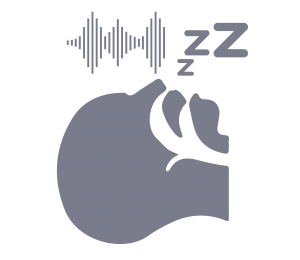Recommended fail safe method to connect the iCo and adjust volume control
If a protective cover is fitted to the phone this could prevent the iCO cable from being fully inserted.
It is recommended that the phone protective cover is removed.
Do not connect the iCO yet.
Ensure the app you are using is the latest version i.e., V1.10.
Please follow the steps below:
*Start the Smokerlyzer App and select “New Breath Test”
*At the top of Home Screen the Device Status: will read “Unplugged” If you get a message to say that the iCO device is not properly connected, dismiss by selecting OK.
*Next, connect the iCO cable (with the iCO already attached) to the device audio socket fully.
*The Device Status: should now read “Connected”
*Now adjust the volume to maximum, (this should be Media Volume), the Green LED’s on the iCO device should illuminate.
(You may receive a warning about the volume level being too high, dismiss this and continue to adjust volume to maximum).
*Now select the “Back Arrow” to return to the Home Screen (The Green LED’s will turn off)
Now that your phone is set up properly, it should now work with the iCO correctly.
You can now proceed to take a breath test.